The GoldSrc Spraylogo Tutorial
BEGINNER INTRODUCTION
What are spraylogos? Spraylogos are images you can place on most surfaces in multiplayer games, with the exception of models. GoldSrc Spraylogos are made from 8-bit indexed BMPs meaning that they are restricted to 256 colours. Transparent spraylogos come in two forms: alphatest(255 colors & 1 color for transparency; hard edges) & indexalpha (256 greyscale image for smooth transparency but is remapped with a single changable color).
WHAT YOU WILL NEED:
- HLtagconverter
- Wally Wad Editor
- An image editing program (for this tutorial I will be working in photoshop).
THE BASICS
Default GoldSrc spraylogos and indexalpha are selected in the multiplayers tab, but for regular color & alphatest you have to use a different method. That method involves using a .WAD file called "tempdecal.wad" that is saved in your root game directory. Some common directories include
- Counter-Strike:
\Steam\steamapps\common\Half-Life\cstrike - Sven-Coop:
\Steam\steamapps\common\Sven Co-op\svencoop - Day of Defeat:
\Steam\steamapps\common\Half-Life\dod\ - Team Fortress Classic:
\Steam\steamapps\common\Half-Life\tfc - Half-Life Deathmatch:
\Steam\steamapps\common\Half-Life\valve - Death Match Classic:
\Steam\steamapps\common\Half-Life\dmc - Mods:
\Steam\steamapps\common\Half-Life\*Name of Mod*
For custom indexalpha logos they are saved in the above only in a folder called "logos"
RESOLUTIONS
The resolutions of GoldSrc spraylogos are quite low, however their dimensions are more forgiving than in source engine. The available sizes in pixels are as follows:
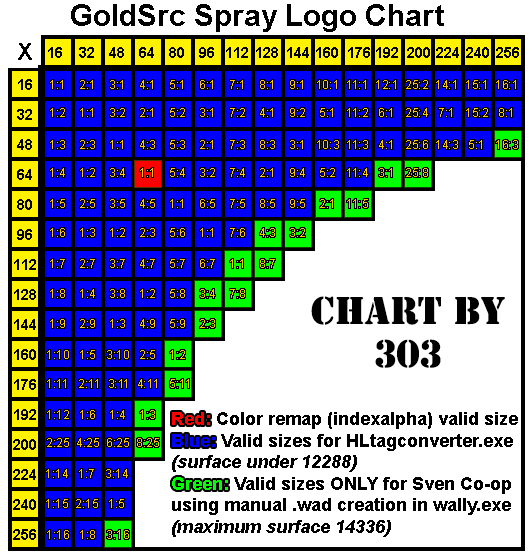
Now since we have covered the basics we will now proceed to image preparation and creation of your spraylogo.